Screen lock is already changed. Try again with the new screen lock
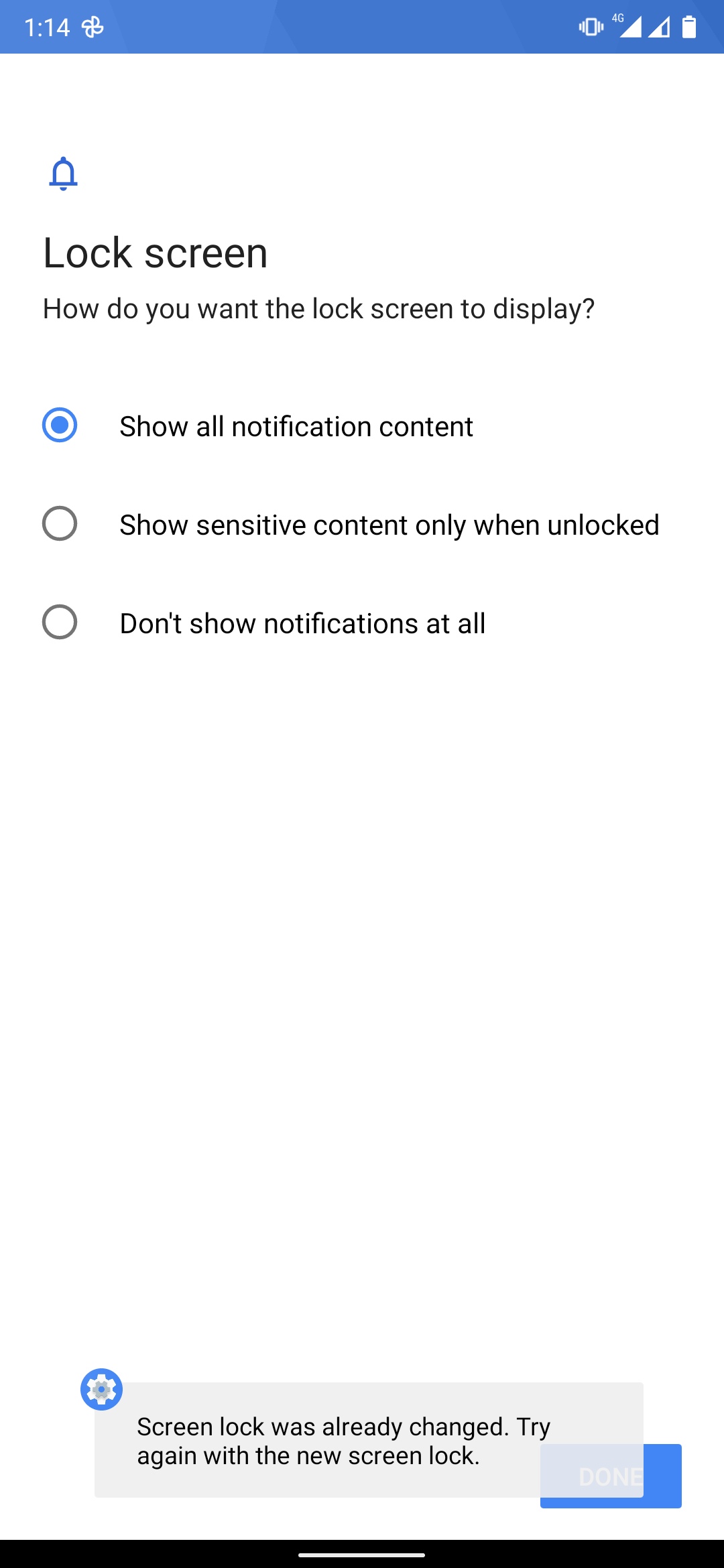

Overview
These days android security not allow us from using unencypted data on android device ,for that when we finishing up android device android os detect unencrypted data & stopping us from setting Screen/security lock
Let's move on topic
That problem occurs with someone who using Custom Rom or custom kernel with disabled dm-verity or flashing Magisk zip .
Here are some steps to solve That
- If you using Stock / Custom rom on your device you need to use stock kernel or kernel that don't disable dm-verity
- If you using custom recovery (Orange Fox) that automatically flash disable dm-verity module on finishing flashing any rom ,then you need use other recovery
- If you flash Magisk with rom flashing or anything else patched boot.img , First you need to revert everything clean flash ,then need to be device turned on successfuly , then flash magisk zip file Step 3 will solve your problem 100%